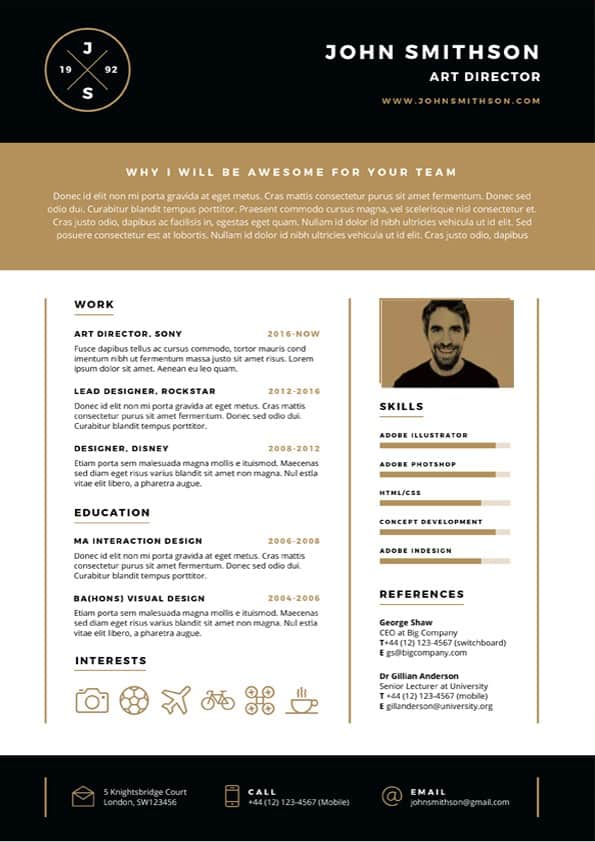Clean Bold Resume Template
Clean Bold Resume Template to download in Microsoft Word Format (Doc / Docx)
Exclusively on our site My CV Store site, we present you a Clean Bold Resume Template Microsoft Word Format to download (Doc / Docx).
The example Clean Bold Resume Template is too eye-catching, its colors grab the attention of readers, not just its colors, the graphics used in this Resume Template make it more readable is not boring to the eyes. The CV Template contains on the right a column in which is positioned the profile photo at the top as well as the name of the profile written in bold.
Download Clean Bold Resume Template now !
Document Features :
- Single Page Resume Template
- MS Word .Docx/Doc file added
- Ready to Print, High Resolution files: just add in your details
- Very Easy to Edit with Extensive Help File included
- Print Ready Format
- 300 DPI, CMYK Color
- Free Fonts Used (links in the help file)
- Fully Editable in Ms Word And PSD
Included Files :
- Microsoft Word File (DOCX & DOC)
- Adobe Photoshop File (PSD)
- Userguide & Help file Included
3 tips for making a good Clean Bold Resume
- Do not expand on each of your experiences. Even more so if you are over 50, you have undoubtedly worked in several establishments and held different positions. Do not be exhaustive and focus on the missions carried out in your last 3 jobs to date.
- Showcase your dynamism and adaptability. Seniors are unfortunately victims of stereotypes in the working world. Show the diversity of your professional and extra-professional experiences (associations, sports) to prove that your age is not synonymous with laziness!
- Choose a sober and elegant CV template. Our Clean Bold Resume Template goes straight to the point and highlights your skills and experience to bring out the best in your application.
Download here this example of Clean Bold Resume Template to fill in Word, and export in PDF!

Detailed method of edit the Clean Bold Resume Template:
First of all, download Clean Bold Resume Template and copy the fonts to the path given in help file, And then download the sample cv and open it on the Word program (note: the version that allows you to edit the Resume Template is a copy of 2007 or higher), After activating the message modification above the program Activate modification, now the editing phase will be very easy to change any information by itself and write your own information . then change the image by right clicking on the image and go to Change Image.

Cover Letter Template based on the same theme of the CV
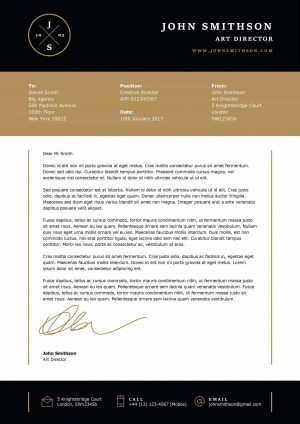
Clean Bold Cover Letter Template to download in Microsoft Word Format (Doc / Docx)
Exclusively on our site My CV Store site, we present you a Clean Bold Cover Letter Template Microsoft Word Format to download (Doc / Docx).
The example Clean Bold Cover Letter Template Template is too eye-catching, its colors grab the attention of readers, not just its colors, the graphics used in this Cover Letter Template make it more readable is not boring to the eyes.
Download Clean Bold Cover Letter Template now !
Document Features :
- Single Page Resume Template
- MS Word .Docx/Doc file added
- Ready to Print, High Resolution files: just add in your details
- Very Easy to Edit with Extensive Help File included
- Print Ready Format
- 300 DPI, CMYK Color
- Free Fonts Used (links in the help file)
- Fully Editable in Ms Word And PSD
Included Files :
- Microsoft Word File (DOCX & DOC)
- Adobe Photoshop File (PSD)
- Userguide & Help file Included